Categories
|
How to make a payment via PayPal with your credit card?
 We accept payment with VISA, MasterCard, JCB and other Credit card via PayPay. or via PayPal direct payment. Q: When I want to pay for it, why do I go the the "Log in" page? A: Before you pay for it, you should tell us the shipping address, when you fill you shipping address, click "CONTINUE", you will choose the shipping method, the next, choose the Payment method, then you can pay for it with VISA or MasterCard Creddit Card via PayPal. How to Make Payment? At first, choose the items you want and click on button "Add to Cart"  , the items will be in Shipping Cart. , the items will be in Shipping Cart.Step 1: If you shopping enough, see the picture like below. Click on button "SHOPPING CART"  to see what is in the Shipping Cart. You will see the page like step 2. Step 2. The page of step 2 like the picture below. Click on button "Pay For it Now"  to "Log In" page. You will see the page like step 3. to "Log In" page. You will see the page like step 3. Step 3. If you have a Account, fill you email and Password to SING IN.  If you are a new customer, please fill in your Address Details and contact information for shipping, enjoy your shopping and services we provide. And then confirm the order to checkout.  Fill your shipping address and TEL number, email for shipping. Click the Button  to Choose Shipping Method. to Choose Shipping Method.Step 4. Choose Shipping method . Click the Button  to Choose Payment Method. to Choose Payment Method. Step 5. Choose PayPal account directly. or Pay whth VISA, MasterCard, or other Credit card via PayPal. Click the Button  to Check if your Shipping Method and Payment Method is correct. to Check if your Shipping Method and Payment Method is correct. Step 6. Check if your Shipping Method and Payment Method is correct, if so, Click the Button  to make the Payment. to make the Payment. Step 7. You will go to the PayPal.com web page to make a payment. Step 8. If you have a PayPal Account, fill you email and Password to Log In. If you are a new PayPal user, fill your VISA, MasterCard, or other Credit card to Create a PayPal Account to pay with your Credit Cart. PayPal is the safest Payment Method, and you will never pay any annual fee, no handling charge, no any fees for buyer. Use your credit card or bank account (when available). Click the "Continue to checkout" 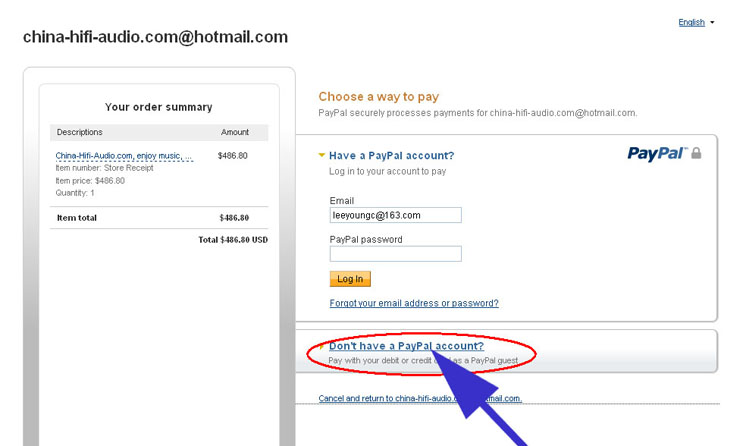 Fill your VISA, MasterCard, or other Credit card to finish the payment.  You can learn payment with VISA, MasterCard, or other Credit card via PayPal below.  Make secure online payments without sharing your financial information. Buy Online
Shop without sharing financial information with sellers. Your privacy is also safeguarded with: Feel secure knowing our extensive fraud-prevention program includes: Get 100% protection against unauthorized payments sent from your account and get additional coverage for your transactions from purchase protection programs: Privacy to Fight Identity Theft
News for Friday 22 July, 2011 View all news for Friday 22 July, 2011 on one page |
|||||||||||||||||||||||||||||||||||||||||||||||||||||||||||||


